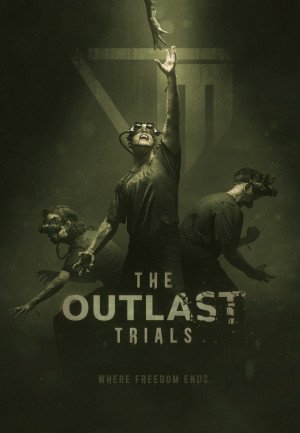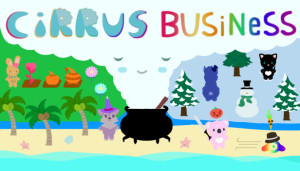How to use Dot Crosshair in CS2
Want your aim to be better in CS2? Try the dot crosshair! It's a favorite among pros like Adil “ScreaM” Benrlitom and a hit in the CS2 world due to its sharp precision, laser-focus, and simplicity.
In this tutorial, we'll cover every bit about the dot crosshair to help you make the most of it! Let's dive into creating your perfect dot crosshair and decode some pro-level designs and codes. Ready for a level up in your aiming? Dive right in!
Crafting Your Dot Crosshair in CS2
__large.png)
Keen on better aim? The dot crosshair might be your answer. It's big among CS2 players for its exactness even at long ranges in combat and can be whipped up using console commands or online generators in the game.
For your personalized best cs2 crosshair, you need to make a few specific tweaks that we will cover below. It's up to you to find your sweet spot because some might have trouble when frequently switching targets and spraying guns with this setup. But with everything set right, the dot will surely give you an upper hand over others in long-distance accuracy.
Customizing Dot Crosshair with Console Commands
In CS2, console commands allow players to tweak their dots. Color customization is possible. Pick from options like red, green, yellow, blue, or cyan. Or create your own using 0-255 values for red, blue & green intensity. Styles 2,3, and 4 are gamer favorites.
Setting cl_crosshaurusealpha to 255 makes the dot stand out. Activate or deactivate the center point with a 1 or 0 in the console command.
Changing Crosshair Settings
For CS2 crosshair customization consider size, color, thickness, and gap. A press of "” opens the console for personalized configurations. For example, "cl_crosshaircolor 5" changes the color, while "cl_crosshairsize #" controls opacity.
Higher values mean more clarity. Use commands like 'cl_crosshairealpha' within game settings to affect these variables, enhancing aiming precision.
Using Dot Crosshair in CS2
Dot crosshair use in CS2 can boost aiming accuracy. Here's how to utilize this feature:
-
Find 'Crosshair' in Settings under the 'Game' section.
Changing settings like length and thickness is important. You can even use codes made for you to add a special focus point. This will help you spot enemies better than standard crosshairs.
Choosing different colors makes it easier to see your target. It's less likely for targets to blend in quickly when facing enemies needing headshots. The size and fixed state help keep focus on enemies.
Dot Crosshair Designs and Codes

To customize your crosshair, you can use various dot designs like green dots or center-dots. This guide has the necessary codes. Add them to the Settings’ Crosshair Codes section. The dots line up well and help players get what they want from their game.
Green Dot Crosshair
Counter Strike 2 players like the green dot crosshair because it's easy to see and works well with the game. The import code is CS2-JaaMN-QODox-vueWF-sdtLn-PU9vO. It helps users be precise and make their target stand out.
A bright green dot crosshair offers advantages for gamers. It boosts concentration, aids fast targeting, and enhances aim focus in counter strike games. This color, pleasing to the human eye, can better our shot success.
Center Dot Crosshair
In CS2 you can create a dot crosshair. You use console commands: cl_crosshairsize 0 and cl_crosshairdot 1. Now, there'll be a small dot in your screen center, enhancing your aim—especially for long-distance headshots. Pros like ZywOo, sample, m0NESY, and sh1ro have their unique settings for these dots. To explore, search "CS2 Crosshair Code" online.
Alternative Dot Crosshair Designs
CS2 lets you customize your dot crosshair—like Halo-style or a heart-shaped design. You just need to enable 'cl_crosshairdot 1' in ‘Settings’.
Size changes can also be made with commands. Shroud and ScreaM, famous for their alternative crosshairs, tweak settings for special effects. Try a custom option like BlameF’s code: CS2-LdXHk-hatWX-JjEa8-tuLDN-5tbJD. Don't worry, key info remains intact. So, go ahead and try!
The Good and Bad of Dot Crosshair in CS2
A dot crosshair in CS2 has good parts and bad parts. The good parts are better aim and control. The bad parts are trouble in tracking moving targets and unclear views in long range. Changing weapons can complicate matters for beginners.
You should consider all these points before you choose a crosshair. The dot crosshair can be precise but not everyone will find it easy. Play around with different styles until you find the one that fits you!
Make the Most of Dot Crosshair
__large.png)
To play your best in CS2, make your dot crosshair settings suit each game. Adjust them for each map and according to your opponents or surroundings. This way, your aim can be perfect with the dot crosshair, making for wins in every bout!
Changes for Different Maps
Change your dot crosshair settings for every map for better aim and clear view. Predicting enemy moves becomes easier with these alterations. It helps in getting better placement of crosshairs in CS2. Adjust the gap between them as per the map. Without any tweaks, you can still play better by understanding usual strategies of each map.
Adjusting to Rivals and Surroundings
Tweak your dot crosshair settings to adapt to various foes. Use the ‘cl_crosshairalpha’ command to change transparency, or try other presets that match your way of playing.
Knowing maps can help you guess possible enemy spots, letting you adjust dot placement while boosting performance. Every gamer likes different settings - by shifting yours based on each match, getting great results from a fitting crosshair setup is possible!
Improving Precision and Attention
In CS2, hitting your target and staying focused make a huge difference. That’s why practicing your aim on a small object is key. Minimizing screen clutter can help maintain focus. For even better shooting, tweak your dot crosshair to match your style by editing its size, color, or style. This gives you an exact focus point and boosts your targeting with this toolset!