Adventure Gamers - Forums
You are here: Home → Forum Home → Site → Site & Forum Feedback → Thread
Post Marker Legend:
-
 New posts
New posts -
 No new posts
No new posts
Currently online
Adding pictures to a post
I have always used postimage.org to upload photos and get thumbnail links to add to forum posts, which I realize is cumbersome for readers because it requires them to click on the link/thumbnail and leave AG to view the full size photo.
How do all of you put photos directly into your posts here? It seems to be different depending on the forum software each site uses.
Life is too short to drink bad wine…
Okay, I finally noticed how to add an attachment, but that option still creates a thumbnail that must be clicked on in order to see the full size picture and is limited by pixel count, which I understand is due to the forum software limitations.
Many of you post good size photos that aren’t thumbnails and don’t require navigation offsite to see them. How is this done?
Life is too short to drink bad wine…
Just place the link to the photo between IMG tags, like so (without all the extra spaces):
[ img ] http: // yoursite.com/photo.jpg [ /img ]
If you click on “Post reply” instead of “Fast reply”, it opens the full editor. That has a button to add IMG tags:
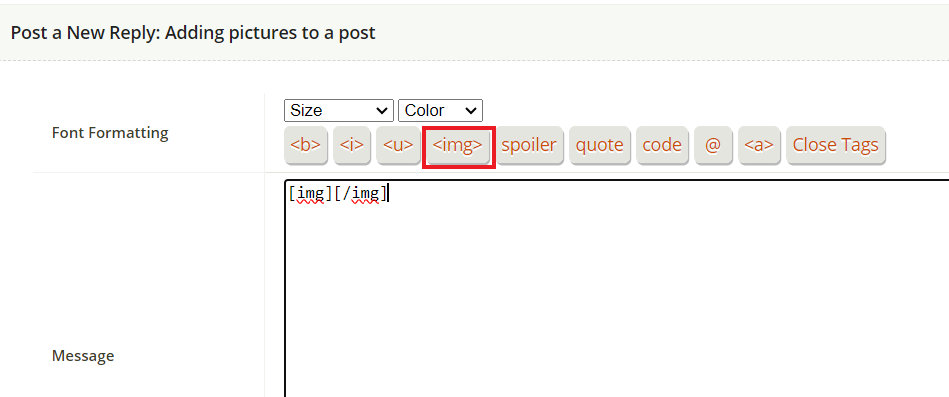
Just add the link to your photo in-between the tags.
The truth can’t hurt you, it’s just like the dark: it scares you witless but in time you see things clear and stark. - Elvis Costello
Maybe this time I can be strong, but since I know who I am, I’m probably wrong. Maybe this time I can go far, but thinking about where I’ve been ain’t helping me start. - Michael Kiwanuka
Thanks Tim! I saw that IMG tag but it didn’t connect with me what it was. So for example, if the photo I want to use is in a folder on my PC I would still need to upload it to a site like postimage.org (like I have been), copy the direct link and then use the tags instead of linking to the “thumbnail for forums” option, right? One way to find out:

Cool! It worked, and now I know. What I don’t know is how long postimage keeps the uploaded photo on its servers, so it might disappear after a while like I’ve seen in other posts that used sites like photobucket or whatever.
Life is too short to drink bad wine…
I’m probably coming in late here, but I would NEVER use a link to an image that exists on my personal computer. I always use a third party, in my case imgur. That way the isn’t a direct link back to the PC.
For whom the games toll,
they toll for thee.
You are here: Home → Forum Home → Site → Site & Forum Feedback → Thread




