|
|
#1 |
|
Junior Member
Join Date: Jun 2007
Posts: 1
|
Here's hoping someone has a better brain than me!
I have installed Broken Sword 4, but all the character textures are black, or blacked out, however one should describer it! Background textures are fine. I am running a GeForce 7300GT with shader model 3, so it should be compatible. The computer is a quad core, so definitely no problems there! Any ideas would be gratefully received! All the best |
|
|
|
|
#2 |
|
Junior Member
|
Hi all I am new to this forum.
I am having the same problem to, all my other game work all ok but this one not. my computer is: AMD Qual FX74 @ 3.0GHZ X2 2 GB of DDR 2 800MHZ GF 7600GT 256MB PCI-E X2 500 GB HDD X2 Window xp pro sp2 |
|
|
|
|
#3 |
|
Senior Member
Join Date: Jun 2006
Posts: 240
|
Sorry to state the obvious, but have you tired updating your drivers? or if they are up to date, rolling them back?
|
|
|
|
|
#4 |
|
Junior Member
|
i have update them 2, where do i get old drivers from,
DJ D FINCH |
|
|
|
|
#5 |
|
Junior Member
|
I did a print screen in game to show you what we mean
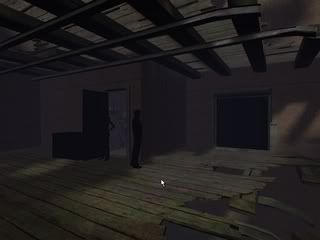
|
|
|
|
|
#6 |
|
Senior Member
Join Date: Jun 2006
Posts: 240
|
Just go onto the website you have your graphics card from, and see if they have a driver archieve. Just keep going back until it works. If you go onto your graphics card properties, it may have an option to go back anyway. Also, you could check out some unofficial drivers, and see if that helps.
|
|
|
|
|
#7 |
|
Junior Member
|
thx mate
i will try that now DJ D FINCH |
|
|
|
|
#8 |
|
Senior Member
Join Date: Feb 2007
Location: Montreal
Posts: 165
|
I'm having the same problem. Haven't had any luck with the drivers, I would appreciate it if you share any solution you find.
Thanks. |
|
|
|
|
#9 |
|
Member
Join Date: Nov 2005
Posts: 39
|
Same problem here too. I updated my drivers and installed the patch. Didn't help.
I read on another forum that it's a problem with having 2-Dual core or Quad core processors. If you go into Bios and disable multi-core processing it works apparently.. I can't do that myself as I'm running Windows on my Mac Pro and it doesn't have a Bios : ( |
|
|
|
|
#10 |
|
Senior Member
Join Date: Feb 2007
Location: Montreal
Posts: 165
|
How would I do this? I'm running an Intel q6600, and browsing the BIOS options I don't see where i would have the option to disable my processors.
I'm so frustrated, I started playing this game on my old computer but decided to wait, as my old CRT monitor was so dark I could hardly see the screens. Now I have a sexy new computer with a 22" flat screen.. the backgrounds look wonderful but the textures are all black. *sigh* |
|
|
|
|
#11 |
|
Junior Member
Join Date: Dec 2006
Posts: 6
|
I have just upgraded my pc and now have this problem. THQ support don't want to know since I'm running Vista.
|
|
|
|
|
#12 |
|
Junior Member
Join Date: Sep 2007
Posts: 3
|
I have found a work around for us quad core users that can't disable in the BIOS.
Its going to take a day or two to write a howto as its a little hard work but well worth the results. |
|
|
|
|
#13 |
|
Junior Member
Join Date: Dec 2006
Posts: 6
|
|
|
|
|
|
#14 |
|
Junior Member
Join Date: Sep 2007
Posts: 3
|
As promised here is the tutorial linked to my site due to the images used for ease.
Windows XP No SMP Edition tutorial |
|
|
|
|
#15 |
|
Super Moderator
Join Date: Nov 2004
Location: Ohio
Posts: 8,907
|
Welcome to AG immolo!
 Thanks so much for putting that together and sharing it here. Thanks so much for putting that together and sharing it here.
|
|
|
|
|
#16 |
|
Senior Member
Join Date: Feb 2007
Location: Montreal
Posts: 165
|
Wow, what a hassle. Seems like a lot of fuss to make your computer think it's dumber than it really is, but if the earlier Broken Sword games are any indication, it should be worth the fuss. (I hear there's no crate puzzles in Angel of Death, but the fact that I have already had to move crates twice in the first act makes me a little nervous!)
The instructions you gave are for XP, do you know if vLite will do the same thing for machines running Vista? I just need to pick up some more writeable DVD's and then I will give it a try and report back with my successes/failures. Whether it works or not, thanks A LOT for the tutorial. B |
|
|
|
|
#17 |
|
Junior Member
Join Date: Sep 2007
Posts: 3
|
vlite should work but I've not tested. On that note XP is better for playing broken sword at least if you are using a nvidia card also uses less space for dual booting
|
|
|
|
|
#18 |
|
Senior Member
Join Date: Feb 2007
Location: Montreal
Posts: 165
|
I seem to have hit a snag. My new computer came with Vista installed and no DVD. I made a recovery disk which presumably includes the vista installation, but when I run vLite it's unable to find the required files. I'll post if I ever figure it out

|
|
|
|
|
Powered by vBulletin® Version 3.8.11
Copyright ©2000 - 2024, vBulletin Solutions Inc.
Copyright ©2000 - 2024, vBulletin Solutions Inc.







