|
|
#1 |
|
Am I... Green?..
Join Date: Nov 2005
Posts: 3
|
Hi All!
 It's a nice place you've got here, i think, I'll stay for a bit...  Anyway, I have the strangest glitch (?) with my new copy of GK3. I've played the game before, about 5 years ago, but I clearly remember the game had subtitles. Now, after installing the game again (a different copy), I can't seem to find how to turn the subtitles on. The French accent might be a bit of a problem for someone who doesn't speak the language, so I'd much appreciate if someone told me how to turn the subs on. Thanks! |
|
|
|
|
#2 |
|
Rattenmonster
Join Date: Sep 2003
Location: San Francisco
Posts: 10,404
|
Welcome to the forum.
 I could be wrong, but I don't think GK3 has subtitles. I know GK2 doesn't. Don't have it installed right now, though, so I can't tell you for sure. Hopefully someone else will have an answer. |
|
|
|
|
#3 |
|
Senior Member
Join Date: Aug 2005
Location: Santa Barbara, CA
Posts: 3,038
|
I'm certain that GK3 had subtitles, as I clearly remember that turning them on happened to slightly reduce the size of the videos, making them a tad less pixellated and ugly.
Anyway, I've just checked the manual at Replacementdocs, and it says that you're supposed to go into Options > Game Options and check Captions. Doesn't that work for you (or were you too tired to look into the manual yourself?  )? )?
__________________
Currently reading: Dune (F. Herbert) Recently finished: Harry Potter and the Prisoner of Azkaban (J. K. Rowling) [++], La Nuit des Temps (R. Barjavel) [+++] Currently playing: Skyrim Recently finished: MCF: Escape from Ravenhearst [+], The Walking Dead, ep. 1 [+++], Gray Matter [++] |
|
|
|
|
#4 |
|
Am I... Green?..
Join Date: Nov 2005
Posts: 3
|
Thanks for the welcome
 Kurufinwe Actually, I guess, I've missed that part...  that's a big DUH! Thanks for your help 
|
|
|
|
|
#5 | |
|
Adventure ergo sum
Join Date: Feb 2004
Location: Santiago de Compostela, Spain
Posts: 88
|
Quote:
The English version has, however, the subtitle files (.msg), but they seem to be disabled some way, just like Phantasmagoria II. Maybe there is a way to activate them... |
|
|
|
|
|
#6 |
|
Am I... Green?..
Join Date: Nov 2005
Posts: 3
|
I remember playing GK2 with subtitles... There was something to do, but I don't quite remember what... Was a long time ago
 I'll install it again soon and tell you just what was it 
|
|
|
|
|
#7 | |
|
Rattenmonster
Join Date: Sep 2003
Location: San Francisco
Posts: 10,404
|
Quote:
|
|
|
|
|
|
#8 |
|
Adventure ergo sum
Join Date: Feb 2004
Location: Santiago de Compostela, Spain
Posts: 88
|
Yes, you can activate them by just replacing the ResAudio (or something like that) line in the config file. But this does, indeed, disable the voices.
The captions I'm talking about, yet, allow the player to play with voices AND subtitles. In any case, I think you can activate the English subtitles using my translation patch into spanish and then replacing the .msg files. |
|
|
|
|
#9 | |
|
Senior Member
Join Date: Aug 2005
Location: Santa Barbara, CA
Posts: 3,038
|
Quote:
 Yes, I know, that's not exactly it, but, what the hell. Google is a marvellous thing.
__________________
Currently reading: Dune (F. Herbert) Recently finished: Harry Potter and the Prisoner of Azkaban (J. K. Rowling) [++], La Nuit des Temps (R. Barjavel) [+++] Currently playing: Skyrim Recently finished: MCF: Escape from Ravenhearst [+], The Walking Dead, ep. 1 [+++], Gray Matter [++] |
|
|
|
|
|
#10 | |
|
Rattenmonster
Join Date: Sep 2003
Location: San Francisco
Posts: 10,404
|
Quote:
 Someone else posted about it before that.  (And although I said I could walk the poster through it, I'm pretty sure I never did figure it out.) |
|
|
|
|
|
#11 | |
|
Senior Member
Join Date: Aug 2005
Location: Santa Barbara, CA
Posts: 3,038
|
Quote:

__________________
Currently reading: Dune (F. Herbert) Recently finished: Harry Potter and the Prisoner of Azkaban (J. K. Rowling) [++], La Nuit des Temps (R. Barjavel) [+++] Currently playing: Skyrim Recently finished: MCF: Escape from Ravenhearst [+], The Walking Dead, ep. 1 [+++], Gray Matter [++] |
|
|
|
|
|
#12 |
|
Rattenmonster
Join Date: Sep 2003
Location: San Francisco
Posts: 10,404
|
Okay, I think I did figure out how to do this before, and pushed it from my mind because I was so underwhelmed by the result.
 To force captions on in the Windows version of GK2, open resource.win in the GK2 directory (using notepad). Look for this entry: resAud=CD:\ Delete CD:\ so it just says resAud= This tells the computer not to look at the CD for speech files, and you end up with captions instead. Ambient noises are not affected; I'm not sure about ambient music. (I'm also not sure what the file name is if you're playing the DOS version - probably not resource.win, but maybe sierra.ini.) The downside is that the movies (which include all dialogues) still have voices but no captions, and the bits that are captioned (either Gabe's or Grace's thoughts, depending on who you're playing) are not voiced. Really not a very useful feature.  (Which is probably why the only way to get it working is by hacking around. (Which is probably why the only way to get it working is by hacking around.  ) )
|
|
|
|
|
#13 | |
|
Senior Member
Join Date: Aug 2005
Location: Santa Barbara, CA
Posts: 3,038
|
Quote:
(and I can't believe Sierra bothered making captions, only to make it impossible to use them in a normal situation --- well, actually, no, I can perfectly believe it, it's so typical of them  ) )
__________________
Currently reading: Dune (F. Herbert) Recently finished: Harry Potter and the Prisoner of Azkaban (J. K. Rowling) [++], La Nuit des Temps (R. Barjavel) [+++] Currently playing: Skyrim Recently finished: MCF: Escape from Ravenhearst [+], The Walking Dead, ep. 1 [+++], Gray Matter [++] |
|
|
|
|
|
#14 | |
|
Rattenmonster
Join Date: Sep 2003
Location: San Francisco
Posts: 10,404
|
Quote:
*unlike other Sierra talkies, which can be played that way |
|
|
|
|
|
#15 |
|
Adventure ergo sum
Join Date: Feb 2004
Location: Santiago de Compostela, Spain
Posts: 88
|
I've just tried to activate the subtitles in English using my subtitle patch, but it didn't work; it seems that some .msg are missing in the original resources; but maybe someone is interested in re-making them using those from the patch.
Check out these screenshots: This is the subtitle system fov points to, which deactivates the voices: 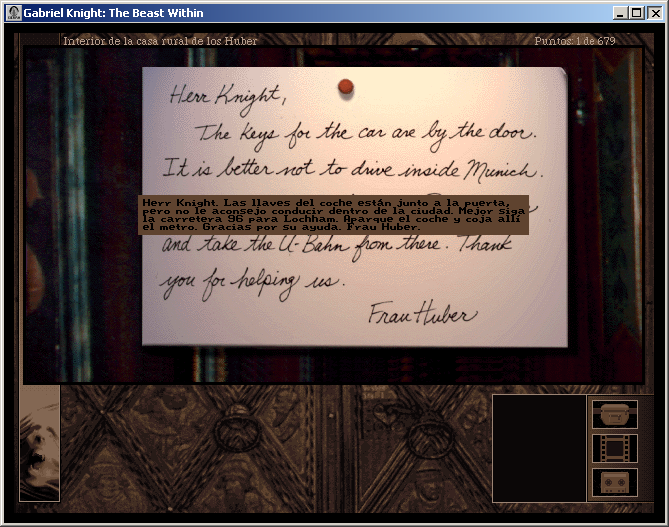 This is the subtitle system I'm talking about; in the original system a brown box would show up in the middle of the screen just like above: 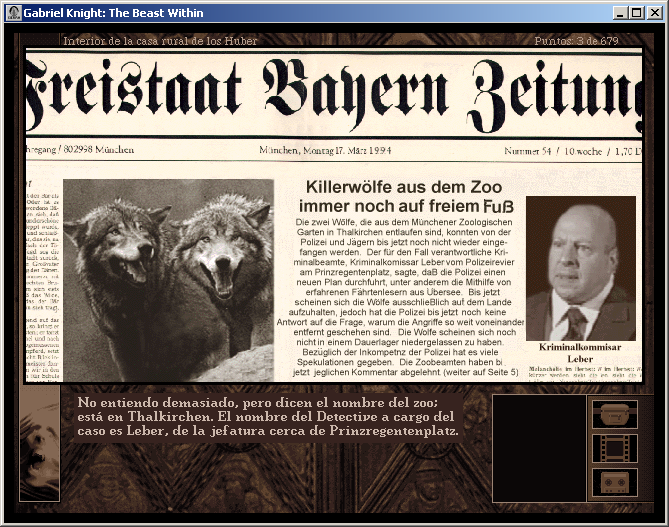 And this is the subtitles during a video: 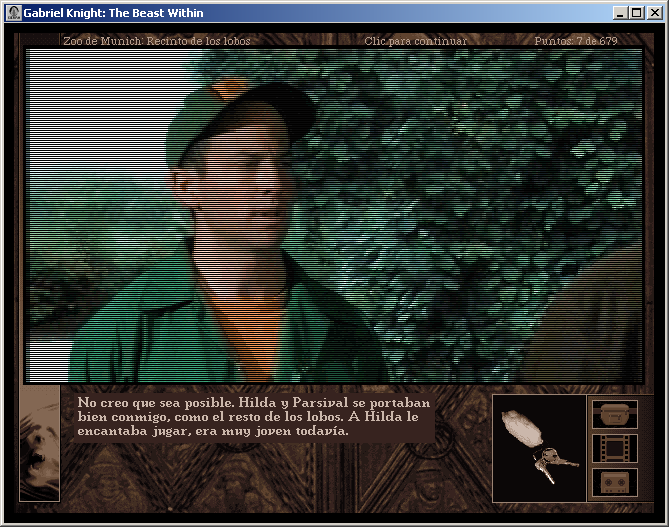 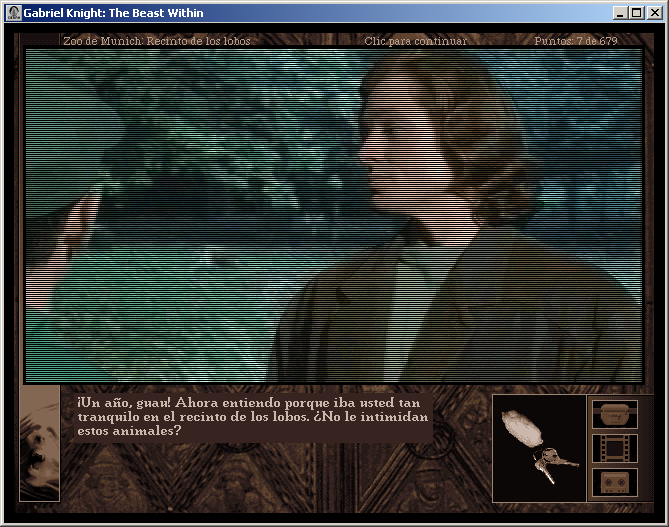
|
|
|
|
|
#16 |
|
Rattenmonster
Join Date: Sep 2003
Location: San Francisco
Posts: 10,404
|
Sure would have been nice to have those subtitles in English.

|
|
|
|
|
Powered by vBulletin® Version 3.8.11
Copyright ©2000 - 2024, vBulletin Solutions Inc.
Copyright ©2000 - 2024, vBulletin Solutions Inc.





