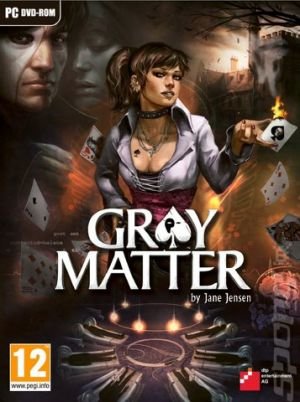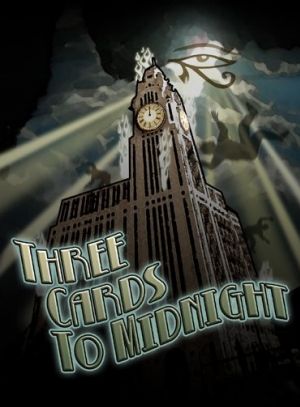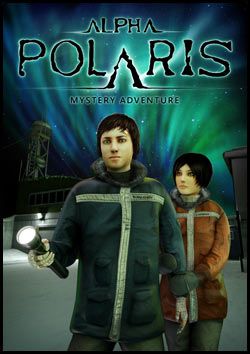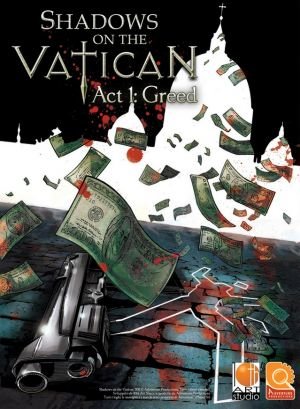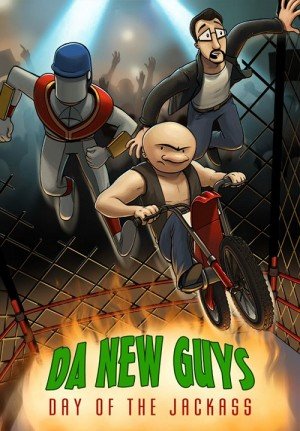Puzzling (Mis)adventures: Volume 4 - Crayon Physics Deluxe, Your Doodles Are Bugged!
Puzzling (Mis)Adventures
Our regular round-up of puzzle-platformers and other puzzle-centric games
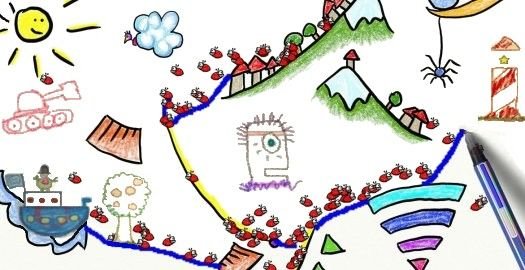
Remember back when you had to solve puzzles using – gasp! – words? Once upon a time, we actually had to type answers in, before developers took pity on us and narrowed our options down to select group of verbs. But in this day of texting and IM, who has time even for that? And so we moved to point-and-click (or P&C for the “tl;dr” crowd), which streamlined things further still with a one-click-fits-all mentality. And hey, we’re not knocking it! Fussing over interfaces to perform basic actions is no fun at all. And yet, it does create a rather wistful longing for the days when our input actually mattered.
While adventure games often still follow the KISS interface rule, puzzle games outside the genre are beginning to broaden their horizons once again. One of the better attempts to revive interactive player participation, Scribblenauts was a creative mix of emergent gameplay and childlike graphics, but it was still limited by a pesky text parser. So why not just cut out the middle man and let us design solutions ourselves? In our ongoing pursuit of quality puzzling wherever it may be found, today we explore two games that allow us to do just that. Crayon Physics Deluxe and Your Doodles Are Bugged! present different kinds of challenges, but their approaches have one thing in common: artistic problem solving. Now that’s what we call drawing your own conclusions!
Crayon Physics Deluxe
Dante Kleinberg
How many ways could you find to solve a puzzle if you could draw any shape you pleased? In Kloonigames’s Crayon Physics Deluxe, you’re presented with a ball, and you need to get that ball past various obstacles until it touches a star. Whether you do this by drawing a bridge, a swinging club, or a makeshift catapult is entirely up to you. When you first launch this unique game, it explicitly states its thesis: “It’s not about finding just any solution; it’s about finding the awesomest one.” How you feel about that statement will ultimately dictate how you feel about the game. Are you perfectly happy making your own fun with a virtual toybox? Or do you expect a video game to provide at least some of the fun for you? If you lean towards the latter, as I do, you may initially find Crayon Physics Deluxe an exciting concept and exercise in creativity, but one that ultimately becomes tedious before finishing its 70-plus levels.
Though Crayon Physics Deluxe is available for iOS platforms, and compatible with a Tablet PC (I suspect a tablet with a stylus is probably the most satisfying way to play it), this review is based on the standard PC version. Playing the game this way is as simple as using Microsoft Paint: you left-click and hold the mouse, and you draw. Draw a square in the middle of the screen and it falls to the ground, as everything is subject to the standard laws of physics. Draw a circle (if you can manage it with a mouse; I couldn’t) and it will roll when propelled. If you don’t like your creation, simply right-click on an object you’ve designed to erase it. This seems freeing but is ultimately very limited, as only basic shapes are effective. You could try to draw a helicopter or a dragon, but all you’ve really accomplished is a fancy block.
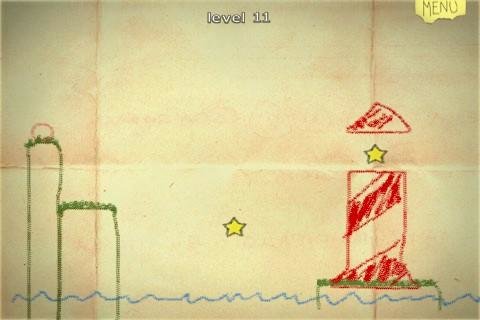
Early on, the obstacles are fairly straightforward, as you’ll simply need to guide your ball across chasms or up and down slopes. But as the game progresses, the challenges increase and a few other tools are given to overcome them. A tiny circle can become a pin that is fixed in space. You can draw a plank or a club around the pin, and it will swing due to gravity. You could similarly use two pins to make a free-floating platform. Some later levels include rockets, which can be tied to other objects and launched, though unlike pins, you can’t make your own. There are ample tutorial levels along the way, so the new tools never feel overwhelming. If you get desperate for a way to propel the ball, you can simply click on it to nudge it in either direction, but there are penalties associated with doing so, which is where the flag system comes in.
You can get up to three flags per level, and netting all three gives you a bonus star (the more stars you have, the more levels you unlock). The first flag is given for an Elegant Solution, where you draw only one object (pins don’t count) and don’t click the ball. The second flag is given for an Old School Solution, where you can’t click the ball, use pins, or draw something under the ball. The final flag is the Awesome Solution, which is surprisingly determined completely via the honor system. Do you think your solution was awesome? Then you can award yourself the flag. Uhh… Congratulations? Rube Goldberg-aficionados notwithstanding, it’s hard to resist the temptation to simply devise a few techniques that reliably move the ball where you want it to go, then utilize these solutions for every puzzle. Because there are no “right” answers, it’s hard to say if the game is easy or difficult. Easy enough to get the ball to the star, if that’s all you want, but if your goal is to earn all three flags for every level, the challenge level can be truly devious.
If 70-plus levels aren’t enough for you, there are something like 7,000 user levels available to download from the Playground, either in-game or from the Crayon Physics Deluxe website. I can charitably say the user levels vary in quality. Unfortunately, the system for sorting through the levels is less than perfect, as trying to view only the levels with the best player reviews gives you many, many entries with exactly one five-star rating. The level creation system is well-made if you’re into that sort of thing, which I admittedly am not. Draw whatever you please—a hill, a bumpy road, or even that helicopter or dragon—then pin it in place, position the ball, add a star or twelve, and you can call yourself a level designer. You probably won’t go on to fame and fortune, but some levels have been downloaded in the low thousands.
If you ever bought a jumbo box of 64 crayons as a child, you can’t help but be charmed by the way Crayon Physics Deluxe looks. Absolutely every line, whether depicting the sun, puffy clouds, fruit trees or lighthouses, is identifiably crayon-like. Even the level-select map screen and tutorial animations look like childlike hand-drawn designs against a backdrop of slightly crumpled paper. When adding your own creations, you can cycle colors using the mouse scrollwheel. You can even draw outside the lines on the map (designed to resemble a sea filled with “islands” of levels to visit in your boat) to your heart’s content. The background music is a pleasant, non-intrusive melody that neither interferes nor illuminates, and could easily be replaced with your own soundtrack if you were so inclined.
Crayon Physics Deluxe gives you the ability to draw any shape you can imagine, but doesn’t require it from you, or even particularly reward you for it. Do you take pleasure in drawing for its own sake? (Though even if you do, have you ever tried drawing with a mouse—it is not easy!) Do you have a strict, personal definition of “Awesome” you enjoy struggling to meet? Really, how much effort above the bare minimum are you willing to put in if no one will ever know and it has absolutely no consequence on your life? Before you decide whether or not to purchase this game, you should know the answer to this question, or at least download the demo to discover the answer for yourself. Though undeniably charming and inventive, ultimately this is a game that is only as fun as you make it.
Next up: Your Doodles Are Bugged!...
Your Doodles Are Bugged!
Jack Allin
Once there were lemmings; now there are doodle bugs. Back in the early ‘90s, DMA Design introduced the adorable green-haired creatures who would unadorably march straight to their doom if you didn’t save them from their own stupidity, using a variety of skills to guide them out of harm’s way. Fast forward a couple decades, and the lemmings-like doodle bugs are no smarter. In the appropriate-titled Your Doodles Are Bugged!, a one-man indie project by Spyn Doctor’s Johannes Hubert, a bunch of bugs have been magically dispersed into the artwork of Doodleus, Master Doodler, and now need your help to rescue them. The trouble is, they have no special insect abilities (or even useful regular ones) and their final destination in each doodle is far away and blocked by obstructions and hazards. Oh, and they’re really, really dumb. (They are tiny, after all, so you can just imagine how small their brains must be.)
Fortunately, they’ve got you to do their thinking for them. Like in Lemmings, you have no actual control over any of the bugs. Instead, you are a godlike figure who must guide them through a series of 24 different obstacle courses using only a pen cursor that works very much like it does in Max & the Magic Marker. For the most part, each level follows the standard laws of physics, and the bugs can only slide or hop along a horizontal path and up manageable slopes. As soon as they hit an impassable barrier, they’ll turn around and start moving the other way. A few levels introduce deadly traps or timed elements, but generally your main opponents are gravity and ink resources. There is only so much ink available for each doodle, so figuring out how best to guide your bugs to the highly-inaccessible honey pot isn’t nearly as easy as it sounds.
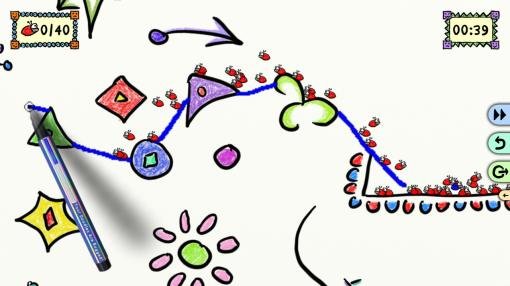
A few features help you in making the most of your limitations. The first is that the entire image is visible from the start. Often puzzle games rely on side-scrolling platforming elements to reduce strategic planning, but Doodles gives you a full view of the big picture right away. Not that you can simply plot out an entire level at once, as usually you’ll need to progress in small increments, managing your ink from one stage to the next. There are no ink “power ups” of any kind, but erasing redundant lines will continually refill your available supply. Drawing is done simply by clicking and holding the left mouse button, while erasing is done the same way with the right button. It couldn’t be simpler. And since all you’re ever actually drawing are lines, this game really requires no artistic ability at all. If you can draw stick figures, you can play.
Another helpful option is the ability to zoom in with the mouse wheel for a closer view, which is often necessary when your bugs are packed into tight quarters. Zooming also allows you to reclaim a great deal of wasted ink. Though it doesn’t look like it in the regular view, the default line thickness is a fairly bold, ink-intensive size. Swoop in for a magnified look and you’ll see just how thick it really is, and there you can half-retrace the same line to erase any unnecessary ink. This is an invaluable skill – a little too invaluable, really, as it’s needed too often and gets tedious after a while. And although you can typically take as much time as you want, it also requires a reasonably steady hand, which the rest of the game rarely does.
Even a steady hand doesn’t guarantee success, however. Doodles does have a few frustrating quirks that can impede your progress. The first is the bugs themselves, which don’t always behave predictably, as they seem to slide and hop at all-too-random times. One bug will perfectly navigate your path, while the next following right behind will jump at the exact wrong moment and bung everything up. Or worse, it will get caught on the tiniest of snags. This game is overly finicky about non-rounded edges, and while your lines may look smooth from a distance, up close they’re full of tiny ridges and bumps that the bugs are inclined to treat as mountainous roadblocks. The bugs also have a tendency to get caught up tiny corners and crevices of the game’s own design. Many times the most taxing part of a level is simply nursemaiding a few particularly inept bugs to the finish line.
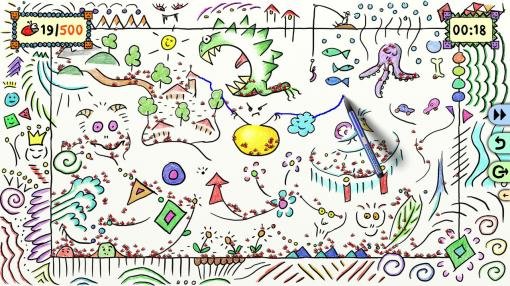
You can’t just leave the stragglers, either, because most doodles require you to get every bug into the honey pot. Naturally, the courses get tougher and the numbers increase as you go along, so while you may be cruising with just 20 charges at the start, you won’t be laughing as you’re forced to save 100, 500, even 1000 by the end. This can make some stages pretty lengthy, and there’s no way to save your progress mid-level. If you need to stop, or if even a single bug blunders into an unexpected precipitous drop, you could find yourself replaying long stretches all over again. Though a clock tracks your progress in each level, none are actually timed other than a single drawing with rising water levels that will kill any bugs trapped in it. Another level, a “suicide” run, involves guiding just one bug across a wide open terrain, requiring a rapid draw-and-erase process across the screen. The remaining levels can be played at your leisure, however, and there’s rarely any danger. There are occasional “poisoned” objects or floors that kill bugs on contact and defile your ink, but these are rare and easily avoided.
In fact, there really isn’t a lot of variety at all. The odd doodle injects a new element like portals that warp from one point to another or keys that unlock barriers, but these are one-time affairs that are neither properly introduced nor revisited. Only two levels are particularly creative: one involves drawing only on a mirrored-image half of a doodle and another keeps flipping the screen upside down at regular intervals. These provide a welcome change of pace from the usual shepherding grind, and it’s a shame there isn’t more diversity. Doodles isn’t a long game, providing maybe five or six hours of playtime, but most of that time will be spent on the same basic task of getting new bugs up and across densely-impeded screens, then lather, rinse, repeat. Thankfully, there’s a button that fast forwards the scrolling speed, so once you’ve implemented your desired design, you can speed the pokey bugs up in following it to the goal.
The visual design doesn’t change much along the way either, though the screens tend to get more fully packed with obstacles. As you’d expect in a game about doodles, the artwork looks like exactly that: a plain white background with hand-drawn sketches made up partly of real objects like clouds and houses and partly random shapes. It’s very childlike in its simplicity, but it’s bright and cheerful, which is all it needs to be. The bugs are cute little critters in close-up view, and you’ll start to grow attached to them when you’re not cursing them out. Their personality is further enhanced by charming helium-induced yips and squeals, which they’ll offer up regularly. The music is appropriately jaunty, with a nice range of styles from jazz to Latin, from synth music to instruments like bongos, flutes, and guitars. That’s if you can get sound at all, however. I had to turn down my sound acceleration completely to get any audio at all; a solution offered on a hint forum from others with the same problem.
In keeping with the no-frills presentation, there’s no great payoff for reaching the end, just a virtual pat on the head for a job well done. You can replay any completed doodle from the level select screen after completing it, but there isn’t really much incentive to do so, as the tasks and challenges are always the same. The PC version comes with achievements to pursue, though these are for bragging rights only. The game also challenges you to resolve the secret of the “Blue Bug”, which presumably means rescuing the one blue bug per level, though I can’t tell you what reward that might yield. The farther you progress, however, the more standalone bonus levels you’ll unlock, which can easily double your total play time. There don’t appear to be any new surprises in these extra levels, but if you’ve enjoyed yourself to that point, there’s plenty more where that came from. And for those who really want to exercise their artistic muscle, the game also comes with a do-it-yourself Doodle Studio editor to design custom levels of your own.
Once through the main campaign of Your Doodles Were Bugged! was enough for me, though I’m glad I played it, a few momentary frustrations aside. It’s not quite as varied or creative as its premise could have inspired, but it’s a whimsical, engaging few hours of doodling entertainment. Don’t let the “I can’t draw!” excuse hold you back, as even a child can have some ink-stained constructing fun here, though perhaps not those who are quite so young as its artwork might suggest. There’s a demo to try, so jot the name down in a note to yourself and pull it out the next time you’re in the mood for something a little different. Just don’t scribble over it in the meantime!